Eco-Logical Webinar
Eco-Logical Starter Kit, Overview, and Technical Assistance Launch
Tuesday, February 10, 2015
2:00 PM - 3:00 P.M. Eastern
Presenter: Mike Ruth, Federal Highway Administration (FHWA), Office of Project Development and Environmental Review
Presenter: David Williams, FHWA Resource Center
Presenter: Carolyn Washburn, CH2M HILL
Presenter: Margaret Barondess, Michigan Department of Transportation (MDOT)
Table of Contents
Eco-Logical Starter Kit, Overview, and Technical Assistance Launch
SHRP2 Solutions - Implementing Eco-Logical - Starter Kit
Michigan DOT's Eco-Logical Grant Project
Eco-Logical Starter Kit, Overview, and Technical Assistance Launch
Slide 1: Eco-Logical Starter Kit, Overview, and Technical Assistance Launch
Presenters
- Mike Ruth, Federal Highway Administration, Office of Project Development and Environmental Review
- David Williams, FHWA Resource Center
- Carolyn Washburn, CH2M HILL
- Margaret Barondess, Michigan Department of Transportation
February 10, 2015
(Learn more about Eco-Logical at the FHWA website)
Images: Logos of Volpe, The National Transportation Systems Center and the U.S. Department of Transportation's Federal Highway Administration
Image: Collage of colored photographs of a bridge, a deer, a fish, and a curved rural road from the cover of the Eco-Logical: An Ecosystem Approach to Developing Infrastructure Projects report
Slide 2: Steps to Ensure Optimal Webinar Connection
This webinar broadcasts audio over the phone line and through the web room, which can strain some internet connections. To prevent audio skipping or webinar delay we recommend participants:
- Close all background programs
- Use a wired internet connection, if possible
- Do not us a Virtual Private Network (VPN), if possible
- Mute their webroom audio (toggle is located at the top of webroom screen) and use phone audio only
Slide 3: Outline
- What is Eco-Logical
- Implementing Eco-Logical
- Integrated Eco-Logical Framework
- Frequently Asked Questions
Slide 4: What is Eco-Logical?
- An ecosystem methodology for planning and developing infrastructure projects
- Developed by eight Federal agency partners and four State DOTs
- Collaboration between transportation, resource, and regulatory agencies to integrate their plans and identify environmental priorities across an ecosystem
Images: Logos of the following U.S. agencies: Bureau of Land Management (BLM), Environmental Protection Agency (EPA), Department of Transportation (DOT), National Oceanic and Atmospheric Administration (NOAA), National Park Service (NPS), Army Corps of Engineers (USACE), Department of Agriculture (USDA), Forest Service (USFS), and Fish and Wildlife Service (FWS).
Slide 5: What is the purpose of Eco-Logical?
Encourages Federal, State, Tribal and local partners involved in infrastructure planning, design, review and construction to make infrastructure more sensitive to wildlife and their ecosystems:
- Integrates plans across agency and political boundaries
- Promotes open public and stakeholder involvement
- Provides time and cost savings and better environmental outcomes
- Streamlines approval processes for infrastructure projects while maintaining safety, environmental health and effective public involvement
Slide 6: What are the benefitsof Eco-Logical?
- Better environmental outcomes and lower transaction costs
- Promotes public support and increases public confidence in an agency's ability to provide effective and efficient service.
- Improves resource and regulatory agency relationships.
- Reduces redundancy and increases the efficiency, transparency and predictability of the transportation delivery process.
Image: Graphic of a red salamander
Image: Graphic of an arrow pointing from a large dollar sign ($) to a smaller dollar sign
Image: Line drawing of a hand with its thumb pointed up
Slide 7: Is Eco-Logical feasible for my agency?
YES!
- Implementing Eco-Logical works within existing regulations and policies and represents forward-thinking transportation and responsible environmental practice.
- Implementing Eco-Logical can be adopted using a phased approach and offers incremental benefits in terms of improved interagency collaboration and communication, and more predictable transportation and environmental review processes.
Slide 8: Common Terms (1)
Eco-Logical goes by many different names, but here are a few terms you may have heard:
- Eco-Logical approach: Advance, ecosystem-scale planning, and priority setting
- Brings together transportation, resource, and regulatory agencies
- Agencies incorporate natural resource and infrastructure data prior to transportation planning
- Agencies identify critical ecological resources and establish joint environmental priorities
- Implementing Eco-Logical: Set of tools, steps, and activities that practitioners can use to bring the Eco-Logical approach into practice
Slide 9: Common Terms (2)
- Integrated Eco-Logical Conservation and Transportation Planning Framework (IEF):
The nine step IEF provides a structured process to avoid or minimize environmental impacts and plan future mitigation.
- Regional Ecosystem Framework (REF):
An element developed in Eco-Logical and highlighted as a step within the IEF, which focuses on integrating infrastructure and natural resource data, as well as transportation and natural resource plans, so that all agencies are operating off of one integrated set of information.
Image: Graphic titled “The IEF,” with nine rectangles in a column, labeled from the top: “Step 1,” “Step 2,” etc. The third rectangle from the top is labeled “Step 3: REF.”
Slide 10: Implementing Eco-Logical
- The set of tools, steps and activities that bring the Eco-Logical approach into practice
- Jointly managed by FHWA and AASHTO, with funding from SHRP2
- Focused on increased awareness and understanding of the Eco-Logical approach in all States and regions and at all levels of government
Image: The slide background is a photograph of an elevated highway whose support columns rise from a wetland.
Slide 11: Integrated Eco-Logical Framework (IEF)
- Process to guide transportation and resource specialists in the integration of transportation and ecological decisionmaking
- Helps identify potential impacts to environmental resources very early in the planning process
Image: A graphic titled “IEF,” that has four squares, each containing a graphic, surrounded by two arrows pointing clockwise: a leaf, a map with a GIS layer, a checkmark, and a magnifying glass atop a map with a GIS layer
Slide 12: Steps of the IEF (and the Eco-Logical approach)
- Build and strengthen collaborative partnerships
- Integrate natural environment plans
- Create a Regional Ecosystem Framework (REF)
- Assess effects on conservation objectives
|
- Partner
- Share Data
- Analyze Effects
|
- Establish and prioritize ecological actions
- Develop crediting strategy
|
- Identify key sites and actions
|
- Develop programmatic consultation, biological opinion, or permit
- Implement agreements, adaptive management, and deliver projects
- Update REF
|
- Document
- Implement
- Evaluate
|
Slide 13: Eco-Logical Webinar Series
Image: Screenshot of the top of the Webinar Series webpage on the new Eco-Logical Starter Kit website
Slide 14: “Eco-Logical” by Other Names
- Many agencies use other names to describe Eco-Logical
- Watershed approach
- Landscape-scale planning
- Ecosystem planning
- Other programs may have some or all of the elements of Eco-Logical
- Resources available for all agencies implementing Eco-Logical - under any name
Slide 15: Existing v. New Projects
- Can Eco-Logical be used in agencies that are not constructing new projects?
- Eco-Logical tools and outcomes can be applied to:
- Renovation and rehab projects
- Long-range planning
- Establishing mitigation programs
- Wildlife crossings
- Green infrastructure improvements
Image: Photograph of a road in a forested area with two roadside caution signs: “ELK X-ING” and “END ROAD WORK”
Slide 16: Flexibility of the IEF
- Do we have to do the Eco-Logical steps in order?
- Can we skip any steps?
Flexibility is okay!
- Document what you plan to do and why.
- Enlist the Eco-Logical On-Call Technical Assistance Team to figure out how to “flex” the IEF to work for you!
Slide 17: Eco-Logical Starter Kit, Overview, and Technical Assistance Launch
Presenters
- Mike Ruth, Federal Highway Administration, Office of Project Development and Environmental Review
- David Williams, FHWA Resource Center
- Carolyn Washburn, CH2M HILL
- Margaret Barondess, Michigan Department of Transportation
(Learn more about Eco-Logical at the FHWA website)
Images: Logos of Volpe, The National Transportation Systems Center and the U.S. Department of Transportation's Federal Highway Administration
Image: Collage of colored photographs of a bridge, a deer, a fish, and a curved rural road from the cover of the Eco-Logical: An Ecosystem Approach to Developing Infrastructure Projects report
Slide 18: Implementing Eco-Logical Audiences
- Unfamiliar
- Aware but not active
- Beginning to implement
- Actively implementing
- Resource and regulatory agencies
- State DOTs
- Environmental stakeholders
- Practitioners
- Decision-makers
- State
- Federal
- Tribal
- Advocates
- MPOs
- Private sector
- FHWA Divisions
Slide 19: Implementing Eco-Logical Technical Assistance Resources
| Resources |
Eco-Logical Audiences |
| |
Unfamiliar |
Aware but not active |
Beginning to implement |
Actively implementing |
| Executive Training |
✓ |
✓ |
✓ |
✓ |
| Implementation Assistance Program |
|
✓ |
✓ |
✓ |
| Self-Assessment Survey |
✓ |
✓ |
✓ |
✓ |
| Case Studies |
|
✓ |
✓ |
✓ |
| Champions |
✓ |
✓ |
✓ |
✓ |
| On-Call Technical Assistance |
|
✓ |
✓ |
✓ |
| Peer Exchanges |
|
✓ |
✓ |
✓ |
| Practitioner's Handbook |
|
|
✓ |
✓ |
| Starter Kit |
✓ |
✓ |
✓ |
|
| Workshops |
|
|
✓ |
✓ |
SHRP2 Solutions - Implementing Eco-Logical - Starter Kit
Slide 20: SHRP2 Solutions - Implementing Eco-Logical - Starter Kit
February 10, 2015
Federal Highway Administration
American Association of State Highway and Transportation Officials (AASHTO)
Images: Strip of five photographs: wildflowers along a highway with a truck in the background; wildflowers in the foreground of a large field; lush green vegetation on a steep incline along the inside of a curved road; a lush field with an elevated highway in the background; and a bridge over a calm river
Images: SHRP2 Solutions: Strategic Highway Research Program logo; FHWA logo; and AASHTO logo
Slide 21: SHRP2 Solutions - Implementing Eco-Logical - Starter Kit
February 10, 2015
Federal Highway Administration
American Association of State Highway and Transportation Officials
Images: The same images as in the previous slide.
Slide 22: (No title)
Image: Screenshot of the homepage of the Eco-Logical Starter Kit, overlaid with arrows and a textbox that point to the top and left navigation menus. The text is: “You can navigate to other pages on the website by clicking the text or icons located here.”
Slide 23: (No title)
Image: Screenshot of the homepage of the Eco-Logical Starter Kit, overlaid with a textbox that points to a page section. The text is: “New! Request On-Call Technical Assistance”
Slide 24: (No title)
Image: Screenshot of the homepage of the Eco-Logical Starter Kit, overlaid with a textbox that points to a graphic that is comprised of nine squares labeled “Step 1” through “Step 9.” The text is: “Select a step to read about the approach, find agency examples and tools”
Slide 25: (No title)
Image: Screenshot of the Step 1 page of the Eco-Logical Starter Kit, overlaid with a textbox that points to a heading: “The goals of Step 1 are:” The text is: “Read a summary describing the goals of each step of the Eco-Logical Approach”
Slide 26: (No title)
Image: Screenshot of the Step 2 page of the Eco-Logical Starter Kit, overlaid with a textbox that points to a small graphic in the right column that is comprised of nine squares labeled “Step 1” through “Step 9.” The text is: “Navigate between the steps on the website by clicking on the numbers on this image”
Slide 27: (No title)
Image: Screenshot of the Step 3 page of the Eco-Logical Starter Kit, overlaid with a textbox that points to content below the small graphic image in the right column. The text is: “Library of Resources: Reports, Tools, and Contacts.”
Slide 28: (No title)
Image: Screenshot of the Step 3 page of the Eco-Logical Starter Kit, overlaid with a textbox that points to a link in the right column. The text is: “There is a webinar that describes each step of the Eco-Logical approach!”
Slide 29: (No title)
Image: Screenshot of the Step 4 page of the Eco-Logical Starter Kit, overlaid with a textbox that points to a link in the right column. The text is: “Read about the science of the Eco-Logical approach from TRB reports.”
Slide 30: (No title)
Image: Screenshot of the Step 5 page of the Eco-Logical Starter Kit, overlaid with a textbox that points to a link in the right column. The text is: “Read about what other DOTs and MPOs are doing with their Eco-Logical Program.”
Slide 31: (No title)
Image: Screenshot of the “Regional Ecosystem Framework” page on the North Central Texas Council of Governemnts' (NCTCOG) website, overlaid with a textbox that points to the page title. The text is: “Regional Ecosystem Framework prepared by North Central Texas Council of Governments!”
Slide 32: (No title)
Image: Screenshot of the Step 8 page of the Eco-Logical Starter Kit, overlaid with a textbox that points to a “contact us” link. The text is: “Share the success of your Eco-Logical program with us! You can select this link to provide us your information and we will post it!”
Slide 33: (No title)
Image: Screenshot of the Agencies Implementing the Eco-Logical Approach page of the Eco-Logical Starter Kit, overlaid with three arrows and a textbox. The arrows point to the icon for the current page, the legend of a U.S. map graphic, and a dot on Michigan on the map. The text is: “Who is Implementing Eco-Logical? DOTs, MPOS, other agencies? YES! Read about their programs and accomplishments.”
Slide 34: (No title)
Image: Screenshot of the Agencies Implementing the Eco-Logical Approach page of the Eco-Logical Starter Kit, overlaid with an arrow and a textbox. The arrow points to the icon for the current page and the text box points to the Contact Us icon in the top navigation menu. The text is: “Do you want to put your agency on the map? Contact us! Share your information with us and…We will post it!”
Slide 35: (No title)
Image: Screenshot of the 2013 Implementation Award Program Recipients: Lead Adopter and User Incentives page of the Eco-Logical Starter Kit, overlaid with an arrow and a textbox. The arrow points to the Agencies Implementing the Eco-Logical Approach top navigation icon and the text box points to the heading “Lead Adopter Incentives.” The text is: “Meet the current award recipients and read about their programs. Lead Adopters and User Incentives are the agencies that received funding from FHWA to support their Eco-Logical program goals!”
Slide 36: (No title)
Image: Screenshot of the 2007 Grant Program for 15 Eco-Logical Projects page of the Eco-Logical Starter Kit, overlaid with an arrow and a textbox. The arrow points to the Agencies Implementing the Eco-Logical Approach top navigation icon and the text box points to the heading “Eco-Logical Grant Program Projects.” The text is: “Read about the early Eco-Logical pilot projects that started in 2007.”
Slide 37: (No title)
Image: Screenshot of the Technical Assistance Activities page of the Eco-Logical Starter Kit, overlaid with an arrow and a textbox. The arrow points to the Technical Assistance Activities top navigation icon and the text box points to the heading “Peer Exchanges.” The text is: “Our Technical Assistance program is underway! You can participate by reviewing our past peer exchanges…”
Slide 38: (No title)
Image: Screenshot of the Technical Assistance Activities page of the Eco-Logical Starter Kit, overlaid with an arrow and a textbox. The arrow points to the Technical Assistance Activities top navigation icon and the text box points to the link “Webinar Series.” The text is: “Or review a prior webinar…or participate in an upcoming workshop!”
Slide 39: (No title)
Image: Screenshot of the Request Technical Assistance page of the Eco-Logical Starter Kit, overlaid with an arrow and a textbox. The arrow and the textbox point to the Request Technical Assistance top navigation icon. The text is: “New! Submit an on-line request for technical assistance to FHWA. Subject Matter Experts are available to help you attain your Eco-Logical goals!”
Slide 40: (No title)
Image: Screenshot of the Eco-Logical at Meetings and Conferences page of the Eco-Logical Starter Kit, overlaid with an arrow and two textboxes. The arrow points to the Eco-Logical at Meetings and Conferences top navigation icon, the first text box points to the heading “Eco-Logical at 2015 Meetings,” and the second text box points to the presentations section. The first text is: “We are at the meetings and conferences you attend!” and the second text is “Review our past presentations.”
Slide 41: (No title)
Image: Screenshot of the Library page of the Eco-Logical Starter Kit, overlaid with an arrow and a textbox. The arrow points to the Library top navigation icon and the textbox points to the page title graphic. The text is: “We have a lot of information to share to help you with your Eco-Logical Program. Tools. Research. Agency Examples. Webinars.”
Slide 42: (No title)
Image: Screenshot of the Library page of the Eco-Logical Starter Kit, overlaid with an arrow and a textbox. The arrow points to the Library top navigation icon and the textbox points to the Practitioner's Handbook - Coming Soon item. The text is: “Coming Soon! AASHTO is preparing a Practitioner's Handbook on Eco-Logical!”
Slide 43: (No title)
Image: Screenshot of the Contact Us page of the Eco-Logical Starter Kit, overlaid with an arrow and three textboxes. The arrow points to the Contact Us top navigation icon, the first text box points to the page title graphic, the second textbox points to a “submit” link, and the third text box points to an “email” link. The first text is “Contact us to learn more about Eco-Logical,” the second text is “Request technical assistance!,” and the third text is “Do you have information to share with others? Please submit it to us!”
Michigan DOT's Eco-Logical Grant Project
Slide 44: (No title)
Image: Map of a section of southeastern Michigan with interstate highways marked in blue, state highways marked in red, and watersheds marked in gray
Slide 45: 7 Conservation Priorities
- Aerial Migrants
- Coastal Tributaries
- Migratory Fish
- Coastal Marsh
- Inland Wetlands
- Amphibians and Reptiles
- Rare Plant Communities
Images: A photograph for each of the conservation priorities listed above: a green-winged teal in a pond, a coastal tributary, a fish, a green marsh, a wetland within a forest, a snake, and a field of wildflowers with an insert of a closeup of one of the wildflowers
Slide 46: Technical Advisory Committee
Images: Logos of the following: MDOT; Monroe County, Michigan; Southeast Michigan Council of Governments; The Nature Conservancy; Michigan Department of Environmental Quality; Michigan Department of Natural Resources; Michigan Department of Agriculture; Sea Grant Michigan; U.S. DOT; U.S. Army Corps of Engineers; U.S. Fish and Wildlife Service; and Natural Resources Conservation Service
Slide 47: Project Boundary
- Primary Boundary
- ~90,000 ac.
- Determined by 575 ft. contour
- Secondary boundary
- ~250,000 ac.
- Determined by coastal watersheds
Image: Map of southeastern Michigan, showing two shaded areas that correspond to the lists above. The primary boundary (shaded blue) is along the coast of Lake Erie, and the secondard boundary (shaded orange) is west of the primary boundary.
Slide 48: Farm Field Tiling
Image: Black and white photograph from the early 1900s, showing a work crew manually tiling a field
Image: Black and white illustration labeled “Common cylindrical drain-tile; and a scoop for preparing the bed for the tile”
Slide 49: Resources to Inform IEF
- Existing Cons. Plans
- Data Layers
- Models
- Research
- Experts
Images: An image for each of the resources listed above: a map, a map with a GIS layer, a map with a computer model layer, a graph, and a photograph of a man in a field with a measuring instrument
Back to top