Users can search for Biological Assessments (BAs), Biological Opinions (BOs), and Letters of Concurrence (LCs) in three different ways:
Keyword –
To use the keyword search, simply type in any term and select search to see results. This type of search can be used alone or with state and/or species search.
State –
To use the state search, select your desired state from the dropdown menu and click Search. You may add other criteria in addition to the state search.
Species –
To use the species search, select the species of interest from the dropdown menu. If you do not see the species you are looking for, it may not have been added to the system and/or may not have any projects associated with it. Try using a keyword search; if this does not return any results, and you believe this is in error, please contact the webmaster.