|
Environmental Review Toolkit
|
|
Environmental Review Toolkit
|